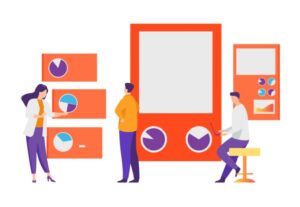How to optimize your Google Shopping campaigns in 2024
In recent years, e-commerce has grown at an astonishing pace and is expected to reach a total sales of 7.4 trillion dollars by 2025. This immense growth is equivalent to approximately 74 trillion Swedish kronor and signifies a significant shift in global commerce.
What are Google Shopping campaigns?
Google Shopping campaigns are well-known internet advertisements. They contain detailed product information such as images, prices, and store names. By matching the seller's product data with searches, these ads are displayed to relevant customers. It's a powerful way to reach potential buyers with exactly what they are looking for.
Choose a CSS (Comparison Shopping Service): A Key Component.
Before we delve into the details of how to optimize your ROAS on Google Shopping ads, let's discuss the choice of a Comparison Shopping Service (CSS). These services act as your partners in your e-commerce journey. Selecting a CSS provider like Acsser can be crucial for achieving success. These CSS providers offer advantages such as lower CPC (Cost Per Click) and increased exposure for your products. By partnering with a CSS provider like Acsser, which has a proven track record of delivering results, you increase the chances of maximizing your ROAS through Google Shopping ads.
5 Benefits of Google Shopping Ads
-
Targeted traffic Google Shopping ads are optimized to reach people actively searching for products you offer. This targeting increases the likelihood of conversion as users already have purchase intent.
-
Broad Presence: A single search can generate multiple of your ads, increasing your visibility and exposure. This can lead to an increased conversion rate by reaching a broader audience.
-
Increased ROAS: Google Shopping ads have been shown to provide better returns than regular search ads. By optimizing these campaigns, you can not only increase ROAS but also lower your CPC, thereby increasing ad efficiency.
-
Easy Management: By using product data feeds instead of keywords alone, the management and optimization of Google Shopping ads become significantly easier and more precise.
-
Deep Insights: Google Shopping ads offer comprehensive data and reporting tools. By analyzing click-through rates, product views, and other metrics, you can identify growth opportunities and gain insights into how your products are performing compared to competitors.
A Strategic Move: Acsser CSS for Cost Savings and Improved Returns
Here comes a strategic step that can take your Google Shopping campaigns to the next level: transitioning to Acsser's CSS. With this transition, you can potentially reduce your cost per click by up to 20% and most likely achieve a better ROAS.
How do you create a profitable Google Shopping campaign?
To create a successful Google Shopping campaign, precision and strategy are essential. Here are some important steps to take to ensure a profitable campaign:
- Product Images and Listings
The core of an effective campaign is high-quality product images and descriptions. When uploading product feeds, you must adhere to Google's guidelines. The product in the picture should be at the center and occupy 75-90% of the space. Avoid frames, watermarks, and excessive logos. A white background is ideal for highlighting the product. - Meet the Requirements for Shopping Ads
To avoid issues, your store must adhere to Google's requirements and policies for Shopping ads. These guidelines are available at Shopping Ads Policies and should be reviewed carefully before initiating the campaigns. - Create a Google Merchant Center Account
Creating a Google Merchant Center account is a fundamental step. This account helps structure and optimize product feeds. It plays a central role in campaign management and provides a solid foundation for organizing your online ads. - Product Feeds
Understanding and customizing product feeds is crucial for the success of the campaign. Google Shopping Feed has specific parameters that must be met. By using the e-commerce platform's feed, you can skip products that don't meet these requirements. Carefully optimizing the feed can lead to desired results and avoid wasting targeted clicks.
By following these steps and investing time in creating quality product listings and optimizing product feeds, you can build a profitable Google Shopping campaign. It's important to be aware of guidelines and requirements and to use all the tools at your disposal to maximize the campaign's efficiency and achieve your business goals.
Link Your Google Merchant Center Account to Google Ads
To access product feeds for Google Shopping campaigns, you must link your Google Ads account to your Merchant Center account. You can do this by clicking on "Merchant Toolbox" and navigating to "Linked accounts."
Then, go to the "Google Ads" tab and link your Google Ads account.
Google Shopping Campaign Settings
Sales Country: Before creating your Google Shopping campaign, you must define the countries where your products will be sold and delivered. Please note that this choice cannot be changed after the campaign is created.
Inventory Filters: Including all products in your campaign is not always the best strategy. By using inventory filters, you can optimize your budget by selecting the most relevant products. This allows Google to match your products with specific searches and increases the chances of conversion.
Bid strategy: When creating the campaign, you can choose the bidding type. Manual CPC gives you control over max CPC, while automated Smart Bidding includes options like "Maximize Clicks," "Target CPA," and "Target ROAS," which optimize for different goals.
Daily Budget: You can set how much you want to spend per day on the campaign. This helps you control costs and prevents ads from showing once the daily budget is exhausted. You can adjust this later as you gain a better understanding of the campaign's performance.
Campaign Priority: Choosing the right campaign priority is crucial to avoid overlap and ensure that your campaigns reach the right audiences. You can select low, medium, or high priority based on your objectives.
Networks and Devices: Google Shopping ads reach various networks and devices, including search partners, Google Discovery, YouTube, and the Google Display Network. You can customize this placement to reach specific target audiences.
Once you have configured these settings, your Google Shopping ads are ready to go live. It's time to take the leap and start selling online, with the opportunity to reach a broader and more engaged audience.
How do you optimize Google Shopping campaigns?
Optimize Product Images: Product images play a significant role in attracting attention. Create inspiring images that showcase the product in use. An image demonstrating usage can significantly increase the click-through rate.
Include Product Reviews and Ratings: Product reviews and ratings provide increased credibility. Potential customers appreciate seeing others' opinions about the product, and it can boost the conversion rate.
Implement Negative Keywords: Prevent budget waste by using negative keywords. This ensures that your ads don't appear on irrelevant searches.
Customize Bids Based on Device Performance: Track the results from different devices and adjust bids accordingly. It helps you make the most of the most effective device.
Geographic Optimization: Geographically target your products to avoid unnecessary expenses on audiences outside your reach.
Increase Bids for High-Performing Products: Identify products that perform well and increase bids for them. This can improve their visibility and sales.
When considering optimizing your Google Shopping campaigns, partnering with a CSS provider may be relevant. By collaborating with a CSS provider, you can take advantage of up to a 20% reduction in CPC costs.
Create a Remarketing Strategy:
Dynamic Remarketing: By implementing dynamic remarketing, you can create targeted ads for previous website visitors. The ads are customized based on the websites they visit, creating a personalized experience. Dynamic remarketing leverages data from your Merchant Center feed to create customized ads that are relevant to each individual.
Remarketing Lists for Search/Shopping Ads (RLSA): Utilize Remarketing Lists for Search/Shopping Ads (RLSA) for a more specific strategy. Instead of creating entirely new campaigns, you can easily use audiences you've built through Google Analytics or Ads. When previous visitors return to your website, you can show ads based on the products they have already shown interest in. This increases the likelihood of conversion as they see relevant products.